Da Sidebar.
As many of you know, Jimbo does not like to screw around with Mr. Template. Frankly, it is often tough being surrounded in the sphere by people who can put up a new skin during a smoke break.
I really squirm when I see people talk about SQLs (whatever the farook they are), and my knees positively buckle when I read stuff like this:
…found a couple of PHP files with improper permissions, but it seems the most important find was the cache location. In EE, under your control panel directory is one named cache. That has to be set to 777, which in FTP shows up as drwxrwxrwx. Full read, write and execute across the board. Under that is a db_cache directory. It also must be 777. Under it were some directories with GUID names. That is, randomly generated sets of characters designed to be unique. It all must be 777. Some of this existed in the new location, but not with correct permissions.
Yowza! Talk about making my hair hurt!
To me, the equivalent of reaching the summit of Mr. Everest is being able to add shit to the sidebar (That would be one sidebar – I can’t relate to two sidebars), without turning this box into a pile of smoldering plastic. Don’t speak to me of Style Sheets, as they sound like something on which one sleeps. Ethernet cards? Does the deck contain jokers? Spare me.
So, it isn’t without unbridled fear that I actually opened Mr. Template to add some sidebar stuff. My first masterpiece is that Garden State Parkway logo on the left. It’s actually a button. If you click on it, it will provide information that will go a long way to answering the question that every half=assed comedian asks some pour soul in the audience who volunteers that he/she is from Jersey –“What exit?â€
My second serious accomplishment was creating a little piece of blogestate for “Da Joisey Blogmeet.†With a couple cocktails, I could get way out on this one.
So, check out Da Joisey Blogmeet thing on the sidebar to see how to reserve your space at the cold-weather Meeting Place of the Usual Suspects. And, for Chrissake, click on the gott-damned Parkway logo, if for no other reason than to humor me into believing that the year or so of life I lost qvetching about fooling with Mr. Template was worth it.

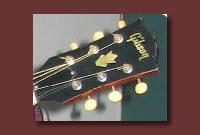
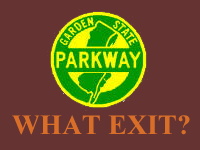


Looks good Jim. Pat yourself on the back for that.
: – )
Comment by Kate — January 21, 2005 @ 9:09 pm
Duly impressed, sir and taking notes…
Comment by Christina — January 21, 2005 @ 9:39 pm
Well in IE there is no sidebar. Is there supposed to be?
Comment by Azygos — January 21, 2005 @ 9:44 pm
Man, I wish I could come to that. Maybe next time, Hoss.
Comment by Dash — January 21, 2005 @ 9:48 pm
There is so a sidebar in IE.
Very nice, Jim.
Comment by Rita — January 22, 2005 @ 10:15 am
JIM!! EXIT 109 is missing! Help! Now I don’t know where I am! I mean, Exit 109 is part of my identity, for chrissake. I have a 109 sticker on my car. And an Exit 109 t-shirt (which you can get, or any other exit on the GSP and Turnpike at whatexit dot net). Maybe my sticker and shirt are now valuable collectibles since the exit is missing?
Comment by Shamrock — January 22, 2005 @ 10:23 am
ACK!!! No 109? Maybe we can figure out how to write to the folks who put that together.
Mine (141) is there. Whew!
Comment by Jim - Parkway Rest Stop — January 22, 2005 @ 11:19 am
Yeah, nice job, Jim! I went and visited the Parkway sign site and…wow!…all those names came flooding back. I remember taking the train into the city, half-dozing and listening to the conductor call out the stations…
Thanks for the memories! Hope I can make it to “Joisey Palooza 2005”.
Comment by zonker — January 22, 2005 @ 11:56 am
Oops, I guess you have to scroll waaay down there to see it.
Comment by Azygos — January 22, 2005 @ 12:11 pm
Mile 100, baby.
Comment by Jack Bog — January 22, 2005 @ 5:43 pm
63 down here!
Comment by Kate — January 22, 2005 @ 9:12 pm
Azygos, what are your screen settings? This looks fine on my laptop, which is set on 1024 x 768.
Comment by Rita — January 23, 2005 @ 6:08 am