It’s About Time.
 Here’s the thing. I am more than overdue for a new computer.
Here’s the thing. I am more than overdue for a new computer.
Even writing the words “new computer” gives me a case of the hot squirts. While some people change computers with the ease of changing socks, I am not one of those people.
Still, it’s time.
My current computer is something like 8 years old. It runs Windows 98, and, it has a history of freezing more often than it should, which has been annoying but manageable. Lately, however, things have become more unsettling. More often than not I find myself “holding in the button” to shut the frozen beast down, knowing that, upon restarting, the dreaded Blue Screen will scold me for having “Shut Down Windows improperly”. I’m getting tired of that shit.
Of course, the big question is, “Yo, Jimbo, waddya wanna buy?”
I know that the COMPUTER STORE guys will ask, “Well, Sir, [you old fart] what do you want to do with the computer? [Keep track of your old fart pills?]” I don’t blame them for asking, for every day they have to deal with old farts computer shoppers who think that little people live inside the computer who make computer shit happen. Happily, I know that “little people” don’t make this shit work, but I’ll be damned if I know what does.
OK, so I know that computers aren’t magic boxes, I still have to figure out what the hell to buy.
My current computer is a Dell, and I have read and heard of the horror stories. I have also experienced the Dell Hell firsthand. So, I am starting with the presumption that Dell is out. Compaq? HP? Gateway? (I have a friend who takes two hours to tell you his “Gateway” woes.
Thinking about it makes my farookin’ hair hurt.
To answer the Computer Guy’s question in my own Techno-idiot fashion, here’s what I want. I want a big, badass, super-fast computer that will not become obsolete two minutes after I open the box.
Even if I could settle in on which big, badass, fast computer I want, the real and gnawing fear I have is, once I buy it, setting the farookin’ thing up and getting the shit from this computer to that computer. I have no clue. There isn’t all that much I would want to save, but the things I want to save, I really want to save.
Did you ever read what passes loosely as English in the typical computer Instruction Manual? Even assuming I could understand the “English” in those things, as soon as I see some shit about “drivers” or “ht.access” and “SQL” (WTF?), I get serious sweats.
Hell, I’d rather buy a house.
So, if you happen to live in New Jersey, and you see a guy in a computer store looking like he’s about to barf or have a cyber-seizure, that just might be me. Please just point me to the men’s room and tell me I have great farookin’ hair. I’ll be forever grateful, and I’ll buy you lots of beer.

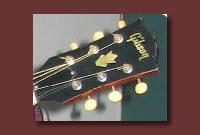
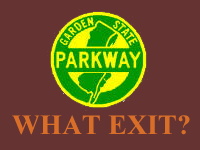


Jim, for the love of God, do not go into a computer store. they will only convince you too buy what they have in stockb& not what you need.
I and others can help you walk thru this, and as overwhelming as it may all seem, I guarantee you that with the right help it will not only be painless it will be pain free.
I’ll write more in a little while but for now know that there’s pc companies out there that have excellent customer service so that even afterward you’ll be well taken care of. I’ll write soon with some links for you to check out that can help you with this process.
Comment by michele — July 14, 2006 @ 9:58 pm
Jim:
You are a shmuck… not only do I consider myself as one of your good pals, but I would be more then glad to help you resolve this issue. What worries me most about this, is that you obviously have no faith in my professional computer judgement, but that’s OK neither do the people I work for…..If this comment makes no sense ,it’s because I am currently very, very drunk and don’t have my glasses on……
XXXooo
mikorski
Comment by mikorski — July 14, 2006 @ 10:12 pm
. . . or you could get a small, powerful Mac running OSX. But, then you wouldn’t have to worry about viruses, spyware, freeze-ups or the blue screen of death.
Comment by MCPO Airdale — July 14, 2006 @ 10:43 pm
Lordy, please don’t go see the little pimply faces twits at the computer store. They are there to sell crap and you’ll get a POS box with loads of evaluation shit on it.
Go buy a Dell or HP box — everything else sucks unless you can afford Velocity Micro stuff. Go to Dell and search for ‘refurbished’. Stuff that Dell sold and came in DOA – lucky bastard sends it back to Dell, they make it all good again and sell it to you at a sizable discount along with a new warranty.
But of course the above only applies if you can get that steam-powered thing of yours back online
Happy computing,
Ben
Comment by ben tzu — July 14, 2006 @ 11:54 pm
Before you buy the new one, concentrate on moving stuff off your old one. Buy a memory stick (or second best, CDs) and drag/drop the files you want to it before the old thing freezes up for good. It’ll save you paying someone else to rescue the files off your hard drive later. Once you’ve done that, the files you want will be safe until you get a new machine.
Comment by Shamrock — July 15, 2006 @ 12:06 am
Holy crap! Win98!!!! I bet you still have it hooked to a can and string too!
Rick
Comment by Ricklude — July 15, 2006 @ 1:52 am
I was daring and bought an el cheapo eMachines roughly three years ago. It’s worked fine (knocking loudly on wood), and three years is about all you can expect to get out of these things anyway. Since then I believe the e company has been bought out by Gateway.
Costco can save you some dough, and there’s no pimply kids. Indeed, no help at all!
My experience with an HP was bad (just about all HP software for Windows blows), Dell better.
Hey, you’ve got space on a server somewhere. Why not upload your good sh*t onto your server via (gasp) ftp while you switch over? Your hair will twinge only slightly.
Comment by Jack Bog — July 15, 2006 @ 6:05 am
We’ve always had good luck with Dells and HPs. And don’t listen to the cultists. You’re about the last person in the world who needs a Mac.
Approach it like buying a car. Look online until you find what you want, then go to the computer store. Salesmen are salesmen, whether it’s cars or computers. If you don’t know what you want, they’ll sell you all kinds of crap that you don’t need.
Comment by rita — July 15, 2006 @ 8:18 am
Jim,
Allow me to echo Michele and do not go to a computer store! While I prefer Macs, I think several of us here can help you get a great computer at a good price without getting the shaft.
Comment by Laughing Wolf — July 15, 2006 @ 8:45 am
“…computer shoppers who think that little people live inside the computer who make computer shit happen”
I can see you don’t know the first thing about computers. Computers actually run on magic smoke. As long as you keep the magic smoke on the inside, the computer will keep running. As soon as you let the magic smoke out, they stop running.
If you have a friend that knows computers and is willing to help you out, you’re much better off not going to Dell, HP, etc. You can get much better deals buying from newegg or similar places. I used to buy at computer shows (Raritan Center but this was several years ago) where you can find some really good deals.
Another option would be to enlist some help at computer clubs. I know of a PC SIG that meets in Hamilton and another in Scotch Plains. There are also a few linux groups around (another way to avoid hangs and blue screens without going to MAC).
Comment by Thomas Pfau — July 15, 2006 @ 9:15 am
Don’t listen to the techno-luddites who insist that PCs are the end-all be-all of existence! Seek out your nearest Apple store, and at least go have a look at what they can offer you. I bought my 68 year old mother a Mac to replace an old Dell, and my “Come over and make this thing work” calls from her have dropped to almost none.
Comment by El Capitan — July 15, 2006 @ 10:06 am
Dell is still a good choice in my humble opinion. I am still very happy with the one I bought fromm Dell about 4 years ago, Win XP, Pentium 4, 2.4 MB, 512 RAM. Today, it is not cutting edge by far but it is not quite obsolete. I am not kidding when I say to tell Dell you are an Old Fart (an honored title)and also tell them you are an American Legion guy and you heard there are special discounts for Old Fart Veterans the belong to AARP. For God’s sake don’t tell them you are a lawyer. They send the lawyers the returned computers with unresolvable issues. The only issue I ever had with Dell was getting the rebates and that was a pain in the ass that I finally resolved using their on-line forum rather than talking to Ahkmed in New Delhi.
With rare exceptions, computer stores, Circuit City and Staples are not the way to go. The execption is somewhere owned by someone you know and trust who has a long history of excellent service.
Some of the Dell deals on QVC are pretty good too……
Comment by Brian, "Proud to be a Veteran" — July 15, 2006 @ 10:38 am
Just remember…Windows sucks no matter what it’s running on.
Comment by Yabu — July 15, 2006 @ 11:50 am
I’m on my sixth one in ten years. I gave up on prefab stuff, talked to some of my geek friends, bought a case, a motherboard, sound card, video card, cd/dvd burner, some killer fans and power supply all online and spent a weekend cobbling it together. I recently upgraded it to a gig of ram, and a new video board with an accelator and bought a seventeen inch flatscreen monitor online, a wireless keyboard and mouse on woot.com and loaded XP Pro and it’s the best system I’ve ever used. I will never buy another one over the counter. My last system was a Dell, which I had for two years and I learned to speak Hindu by the time I was done flirting with their tech gurus in India. The only good thing I found out about Dell, after threating to go over there and start killing cows, was that they partition a section of the hard drive as a system mirror and, if you know what you to do, you can reset the whole system to the factory settings in a flash. That is a good thing, except you still have a Dell…
Comment by gregor — July 15, 2006 @ 3:43 pm
oh, yeah… my next computer is going to be a Mac…
Comment by gregor — July 15, 2006 @ 3:44 pm
JIM- DO NOT BUY ‘REFURBISHED’! It means used. That’s all it means. They do not “refurbish’ dick on anything. I know this for a fact.
Ok, with that out of the way: I buy computers for my company and family besides, and here is my opinion.
Buy it online unless you really feel the need for ongoing face to face support. You will save about 20%.
Macs are great. I’ve only bought PCs for work and personal use, but I bought my wife an i-Book and it’s wonderful. You cannot go wrong with a Mac, although you will need to do a little learning because the interface is a little different.
Consider getting a laptop. Consider this very seriously. This is the direction everything is going, and before long it’s all anyone will use who is not using a palm thingy. You can get a nice Dell Inspiron for $1000 which will kick butt. I am using one right now. I will never go back to a “desktop” except for my video editing stuff.
Specs: If you are not doing video or major math or graphics, you can get by with a Celeron processor. This will save you a bunch. You need at least 1 gig of RAM, 40 gig hard drive, and a DVD +-R write-read drive. Any laptop you get will have built in wireless modem and USB 2.0. You want Windows XP professional if you need to connect to a network (like at work), otherwise XP home or media center will work. The above with XP professional is the exact configuration I have on my Dell Inspiron 1300 and it is wonderful, and the total cost including shipping was under $1000.
I bought MS Office and some other software separately for around $300. Contact me directly for info on how this is done (and it is NOT by responding to e-mail solicitations).
If you want to ramp up to a better processor, or better anything, I can tell you that if you are willing to lay down $1500 on the Inspiron you will be a happy camper for many years.
Regarding your concern: ” a big, badass, super-fast computer that will not become obsolete two minutes after I open the box.”
Forget about it. It will be obsolete no matter what. The day after you get it you’ll find a MUCH better deal. You have better things to do with your life than agonize over such matters.
As you may have guessed, I recommend dell.com very strongly because I rarely have needed tech support from them (knock on wood) and their machines just run like the wheel of life itself.
Unless you are going to get a Mac. If the latter, plan to pay at least 15% more for the same configuration – but also plan to LOVE IT.
Note: I bought my wife’s i-Book at MicroCenter and got a very good deal. It’s the only computer I have not bought online in almost 7 years. MicroCenter’s are not all that common, though, so if you don’t have one I don’t know where to tell you to go to buy a Mac.
But regardless of everything: Buy a laptop, Jim, it is your destiny. You can blog from all kinds of places. You can sit anywhere in the house. You can have your whole desk almost empty. You will not believe how much better these little buggers are in terms of quality of life, and the price is now completely accessible.
Comment by John Climacus — July 16, 2006 @ 1:53 am
Okay – NO MAC – sorry to all you Mac heads out there – but Jim has stated time and again that he has trouble with the computer he already knows. Mac – regardless of what you would like to believe – has a steep learning curve! It doesn’t work the same as a PC and it will drive him crazy – trust me on this.
As for the PC – you will get horror stories no matter what type you want to buy. I have learned this the hard way – like trying to research the best computer to buy… GRRR. You could go with a bottom line of either Dell, HP or some other computer that Michele and LW find. Because you don’t need a super duper top of the line processor – at all! This is what you will need to keep it going for about the next 5 years without issues.
Hardware:
First get 2GB RAM. That should be plenty to keep things moving easily.
Second – 80Gig is about the smallest hard drive they’re selling – get 2 of either 80 or 160 Gig. The OS goes on the main drive and your other stuff on the second drive to keep things neat. Since you don’t do heavy duty pictures or gaming – this should last you forever (unless a drive decides to crash which couldn’t be helped anyhow)
A video card with at least 128Meg memory. This will be plenty to move things along without issues. nVidia makes a decent one that you can get in most HP, Dell, or other special build.
Even low end computers have USB ports in the front now – so you can plug in your cameras or iPods or what have you – so that’s good to go.
That’s about all you really need to keep things flowing smoothly. Really.
Operating System – if you have the option – get Windows XP Professional. It’s more robust than the “home” edition. But even the home edition will be a VAST improvement over 98 – trust me on this one.
Good luck with the buying.
Comment by Teresa — July 16, 2006 @ 11:30 pm
Oops – forgot one thing – a DVD read write. The speed doesn’t matter unless you burn tons of stuff and I don’t think you do. But you need it to back up your stuff and watch the occasional DVD *grin*
Comment by Teresa — July 16, 2006 @ 11:31 pm
Jimmy, I’m writing this from a 6-year-old Dell Inspiron Laptop and it’s working jus’ fine. After a beach rat ate through the electrical cord while we were living in Hawaii, I duct-taped the thing back together and that’s peachy now, too. I spilled a cup of coffee on the keyboard 3 years ago and Dell sent me an overnight replacement (since, when we were in Hawaii, there were no local repair centers). Once we moved back to Kansas I spilled coffee on the keyboard and Dell once again sent a replacement ASAP.
I’ve dropped the thing, dropped things on top of the thing, and once swept the thing off my desk in a passionate moment in which I forgot the cost of the things on my desk. It’s all good. The laptop still works.
Most recently, on this summer’s family vacation, my 6-year-old spilled one of those oddly-colored soft drinks on it and clogged up the keyboard yet again so it wouldn’t work. I was camping in Yellowstone at the time. I called Dell from my cell phone, gave them the details and the name of the KOA I’d be staying in 2 days afterwards. The replacement keyboard was waiting for me when I arrived.
Point is: don’t write off Dell just yet. Configure what you want online and be sure you set up a customer account. They’re more bent on customer satisfaction than any computer company out there, but they’re BEST at taking care of those they know are certified customers.
Comment by Venomous Kate — July 16, 2006 @ 11:59 pm
Brother, Can You Spare Advice?…
Jim at Parkway Rest Stop is finally moving off his Win98 machine. Give him some buying advice, please.
……
Trackback by Electric Venom — July 17, 2006 @ 12:07 am
Folks, this is just a test. Jim has been talking about a new computer for a few years now. Just wait, in a couple-a-days the blue screens of death will mysteriously stop, and everything will go back to normal………
The only way he’s going to put any of your advice to use is if someone takes a handgun and puts down his current PC.
When that happens, here is my advice. Jim, identify your budget for a new computer. Then spend it. All of it.
Just for fun, spend some more – for example, get yourself an UPS (Uninterruptable Power Supply) and an external USB-connected harddrive (with which you can perform very fast backups of your data, and which aren’t expensive at all anymore). When you tire of the craptastic touch-pad built into the laptop, you will be thankful that you purchased a separate mouse. Now may be also time to consider purchase of a new printer.
-mike-
PS – I apologize, I probably should be, but I am not very, very drunk right now.
Comment by Mike R. — July 20, 2006 @ 2:23 pm
Not HP/Compaq. Never. Better to buy a Dell!
I’ve never heard anything but good from Gateway owners I have known, amazingly enough, though they are traditionally higher than Dell in cost. I like the Gateway laptop I have dealt with far better than all the Dell laptops I have dealt with, on a look and feel basis.
Best bet is generally to get a locally made “whitebox” computer, or otherwise lesser name or generic. Won’t always be perfect, but the vendors will be smaller and less faceless, and less likely to cut corners to lure you with impossibly low prices. You start configuring a Dell system to be “right” and you find it’s comparable to – likely even more than – a generic system with the equivalent specs.
If I were local I’d help you build your own. That’s a fun and educational experience, and easier than you might ever imagine.
Comment by Jay — July 20, 2006 @ 3:56 pm
What Shamrock said: backup your stuff.
Also, buy a UPS if you don’t have one. In any local big box computer or office store is fine; Dell will charge you too much, even before shipping (they’re heavy).
Back to Dell, I still don’t dismiss them entirely. Some of the “Dell Hell” stories are computer users being supremely stupid and then sounding all righteous about it. Some are for real, but Dell’s a big company and stuff happens. A former client firm has five nice Dell workstations that are just humming along – and the one that needed it got superb support and service – and a modest server that’s been great. My big client gets whitebox computers through me, but we just ordered over $18,000 worth of new servers and server software (which sounds like a lot but is 2 machines) from Dell, and they have multiple existing Dell servers, most in continuous service since 1998 and 1999. Their original server was a Dell, too, circa 1995, which finally died less than 2 years ago… and that was due to death of a non-original hard drive that had been jury-rigged by a hack computer person in probably 96 or 97, before my time.
The thing I don’t like about a Dell desktop computer is non-standard parts. They use their own power supplies with distinct connectors for their own motherboards. A whitebox will be a standard motherboard and a standard power supply, replacements for which can be readily purchased anywhere if needed. With power supplies the single most likely point of failure, and easily replaced by anybody in modern computers, I hate the idea of being restricted. OTOH, you’re presumably going to get at least three years warranty from Dell, and if it dies after 3 years you’re as likely to want to replace as fix anyway.
Comment by Jay — July 20, 2006 @ 4:14 pm
I’m so behind in my blog reading. I’m not as bad as you are, I don’t have Windows 98, but I was thinking of getting a new computer and wondering whether I should upgrade a few years back when I got my Consumer Reports in the mail and it said something like “When should you upgrade or buy new?” Under the title was my computer with my specs listed and it said, “Buy New”. It was my sign. 😉
Comment by Bou — July 20, 2006 @ 6:25 pm
If you want to get one , then you just it. Don’t pay ways of some more sentimental feelings……(But after reading this blog I got the same.hehe…..)…ok, you understood…
Fan of Don Lapre
larisa@larisajoyreilly.com
Comment by Fan of Don Lapre — December 15, 2006 @ 11:19 am