Demons in the Box.
I apparently have demons residing in this box.
They’re not the same kind of deadly creatures that cratered my computer the night before Easter, which thankfully were hunted down and vanquished by my friend Craig. No, these are the hobgoblins that spawn endless pop-ups, even when one does not click on anything. In fact, I have found that if I walk away from the computer for a few hours, I come back to find it hopelessly clogged with pop-ups, many of which are primed to download some crap if I click anything other than the word “NO.” These annoying cyber-vermin also launch a Lycos search where my bookmarks normally appear each time I do a Google search.
Between that and the comment spam (more on this hateful phenomenon another time), I have just about lost my patience. I run Ad Aware (the free version) every night, and each night it finds a dozen or so new cyber turds in my computer, which I dutifully zap, but the nasty ones escape detection.
If I am not too tired later, I am going to download “Spy Sweeper,” as that seems to be pretty good stuff, at least according to the reviews. The part I like the best is that, according to the review, “after one quick download automatic installation begins.” We’ll farookin’ see.
Speaking of pop-ups, one wonders if the New York Times knows that every time one opens its web page, the reader is treated to a pop-up ad pitching, not penis pills but rather big companies like “American Express.” I wonder whether the Times or American Express seriously thinks that this is a way to foster goodwill.

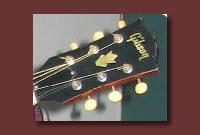
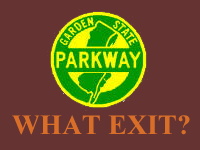


Have you tried Mozilla instead of Internet Exploder?
No pop-ups. Never.
Comment by Earl — May 11, 2004 @ 9:24 pm
I was just going to make note of “Spy Sweeper,” but I’ve been meaning to download Mozilla, so now’s the time. It will save having to download five or sixe different pop up stoppers and spyware. You’ve got friends with good advice, Jim!
Comment by buffy — May 11, 2004 @ 10:06 pm
Someone at work today told me that Google has a very effective pop-up blocker that one gets by downloading the Google toolbar. However, the Google toolbar FAQ suggests that some pop-ups are generated by programs embedded in the computer itself, which causes the hateful pop-ups to appear without having to open a web page (sounds like my problem), and that until those programs are zapped, those self-generating pop-ups will not go away.
Downloading a new browser sounds scary to me. Remember I am the guy who kvetched for days trying to install the “Bush-Cheney” button!
Maybe I’ll think about it more tomorrow. My hair is beginning to hurt like hell.
Comment by Jim - Parkway Rest Stop — May 11, 2004 @ 10:36 pm
I installed the Mozilla browser on my machine after Craig’s recommendation and I really like it.
No pop-ups. None, nada, zero! If you are running Interner Explorer I would run this script
http://www.doxdesk.com/parasite/
It just might take care of all those little cyberturds clogging up the works.
Comment by Randy — May 12, 2004 @ 1:02 am
The Google toolbar is great! I highly recommend it. Easy to install too. I use AdAware also, as well as SpyBot (which catches the ones AdAware misses). You also need to check & see if Messenger is turned on. Prolly is, since that’s the default setting (a very bad thing, IMO). That could be why you’re getting popups when you’re not using the computer.
I’m trying a new one, SpywareBlaster, that supposedly actively blocks the nasty little critters. You can check it out at http://www.javacoolsoftware.com/spywareblaster.html.
Comment by Rita — May 12, 2004 @ 7:19 am
Do you have a firewall? If so (and it is fairly new), the firewall should be able to block pop-ups. If not, maybe it is time to think about getting one. Norton’s keeps my computer pop-up free.
Comment by bogie — May 12, 2004 @ 7:20 am
And whatever you do, don’t pull out that most farookin’ excellent hair!
Comment by Craig — May 12, 2004 @ 7:44 am
I was gonna say “firewall,” but someone beat me to it. I just like sayin’ it, anyway. Between these suggestions (above) and the ACSOC (Advanced Computing Skills of Craig), I predict a PRS victory, and right soon.
Comment by topdawg — May 12, 2004 @ 7:55 am
Another bump for mozilla – total popup blocking with the ability to let selected sites through if you really want to see their popups; incredibly good password management and form management; and tabbed browsing.
Also, I’ve had very good luck with Ad-Aware from lavasoft.
Good luck!
Comment by Dan — May 12, 2004 @ 9:29 am
The husband says he just had to kill a box demon that sounds much like your box demon…he said try searching cwshredder…if it’s the same demon, that should kill it.
Comment by Deb — May 12, 2004 @ 10:50 am
I went Mozilla after I was brought to a near stand-still by this trojan that kept hijacking my IE… something called CoolWeb something-or-other. Luckily, although after I’d gone to Mozilla, I found this place: http://www.spywareinfo.com/~merijn/cwschronicles.html
which had a tool called a CWShredder that killed my problem. I don’t know if this will be any help to your problem, but it should provide reassurance on two things:
If I, a mere cheese can install Mozilla, I have every faith a smarty like you can.
And there’s a solution for your problem somewhere… it took me three months to find mine but I finally did.
However, I still can’t cook.
PS… just read Deb’s comment above… yep. 🙂
Comment by LeeAnn — May 12, 2004 @ 3:28 pm
Well, lots of people beat me to the punch, but I will say it’s HIGHLY likely that you have spyware that will keep taking up system time, even on Mozilla, to unsuccessfully download popups.
I very highly recommend spybot search and destroy. It’s free and can be downloaded from Cnet
http://download.com.com/3000-2144-10194058.html?tag=lst-0-1
Once you get rid of the spyware, you can set it on Immunize and it will stop spyware from being downloaded. Like antivirus though, you have to download update signatures. It’s pretty easy to do.
You will get a warning with each scan that some software could be damaged, but that would be software requiring the spyware in order to run – I don’t want to run any software that requires spyware!!! Spybot does give you the option of not deleting spyware you want to keep.
I’m a VERY conservative browser – I don’t browse just anywhere on the net, and I still had tons of spyware when I used spybot!
Anyhow, give it a shot, it will likely help with system performance! Good Luck!
Comment by Teresa — May 12, 2004 @ 7:13 pm
Spy Sweeper Review
Spy Sweeper – Download Spy Sweeper Review Spy Sweeper. Webroot’s Spy Sweeper 2.6 is the most effective standalone tool for detecting, removing, and blocking spyware of all the products we tested.
Trackback by Adware Report — September 7, 2004 @ 10:38 pm