Cable Mysteries.
It appears that I am back online, although I am not exactly sure how it happened.
Here’s the backstory.
When my modem was acting moribund and finally resisted all attempts at resuscitation, I called Comcast. After wading through the half dozen or so prompts, I finally spoke with a very pleasant woman. I explained the problem, including my having followed the recorded Comcast advice about unplugging my modem to let it “reset,” and that, after three days of doing that, it would no longer “reset.”
She sent a signal to my computer and said, “You are right. You’re not connected.” Of course, I already knew that I wasn’t connected. That’s why I was on the farookin’ telephone. However, wanting to avoid, at all costs, any chance of angering this woman and never again seeing the internet, I simply acknowledged that she was correct and that I was not connected.
She asked, “Would you please unplug your modem for me, sir?” Even though I knew that I had done the unplugging thing several times, I followed her directions.
“Would you please re-start your computer, sir?” I did that too.
“Now would you plug the modem in again, sir?” OK, Jimbo. Stay calm. Maybe this is part of the standard drill. I plugged the modem in.
I reported that the lights on the modem were still flashing simultaneously (the sign, I’ve learned of a disconnected or dead modem). After again sending a signal to my computer, she reported, “You are still not connected.” Deep breath. Count to ten, Jimbo. “I will have to arrange for a technician to come to your home.” She arranged an appointment for the following day.
When I arrived home from work last night, I received a message from my next-door neighbor asking me to call him, as he was having internet problems. He is a “computer guy” for a living, and I know that he also has Comcast internet service.
He asked, “Are you having trouble with your internet connection?” I described my problem, and he confirmed that he had been having the exact same problem. His problem started at exactly the same time as mine, and it behaved in exactly the same way. He had Comcast guys over already three times, the second two times after they replaced his modem. I told him that a Comcast guy was coming to my house the following day and that I would report that he was having the identical problem. In fact, we exchanged Comcast reference numbers (the numbers given when one calls for support/service).
Now, I am neither a “computer guy” nor a “cable guy,” but I figure that two separate residences (roughly twenty or thirty feet apart) that both have Comcast internet cable service, and both services come off the same pole, and both computers are having identical problems that began at and occurred repeatedly at exactly the same times, sort of suggests that the problem must be somewhere between our common pole and where Comcast keeps the magic machines that provide the internet service.
OK, so the cable guy (a very nice and polite fellow) shows up, “What seems to be the problem, sir?”
I reported my problem and then added, “This could be a little tricky, you see, because my neighbor in that house next door is having the identical problem, and it began at the same time as mine and occurred each time at the same time as mine.”
The cable guy politely but very firmly said, “I don’t car about any of that. I’m here to deal with your problem,” and with that, he hooked a little box to my incoming line and said, “You shouldn’t be having a problem.” Easy, Jimbo.He went outside and verified that the cable that supplies my internet service is separate from the cable that provides the TV service, so it wasn’t a “splitter” problem.
He then unplugged and re-plugged my modem (I’m thinking that thing may wear out from all this plugging and unplugging), and proudly showed me that the lights were no longer flashing. “You’re good now,” he said. To which I lamely responded, “You did exactly what I have been doing for the last three days, and it worked for a while and then disconnected.”
“Well, it’s good now, he replied.”
I decided to try again. “But my neighbor is having the same problem. I even have his Comcast reference number!” Still polite, but now very firm and visibly annoyed, he said, “I told you I don’t care about that. I don’t know what’s going on over there, and it has nothing to do with you. He may have six televisions hooked up and bogus splitters for all I know.”
He asked me to start up the computer, which I did, and sure enough, I was connected. He explained to me how the lights on the modem are supposed to look, and I didn’t bother telling him that I freakin’ knew that already.
I asked, “What should I do if this thing craps out after you leave?” He left me with his cell number, but it was clear that the offer of the cell number insta-response was good until 5PM and that any future crapouts would have to be reported to Comcast.
After he left, I called my neighbor with the bad news.
As it turns out, my neighbor explained that, after talking with me, he had spent additional time last night on the phone with a supervisor at Comcast and calmly and carefully explained the situation, including the part about my having the identical problem. At the urging of my neighbor the supervisor did some kind of fancy trace and reported, “Hmmmm, interesting. After the seventh hop, it died.” (Don’t ask me what that means, but I believe it indicates that something was awry at Comcast.)
Further, it appears that, after my neighbor’s call, Comcast may well have done something either internally or at the pole about the “Seventh hop and death” thing, because my neighbor’s computer had been connected to the internet since this morning.
My only conclusion is that the problem (somewhere in Comcast) must have already been fixed by the time the Cable Guy arrived here. Perhaps that’s what accounted for his amazing unplug-replug fix.
Either that, or this stuff really is magic, and we are all truly at its mercy.
So far, the lights on the modem are still not flashing the death sign, but I have no idea how long it will last.

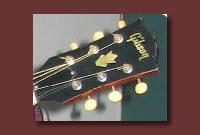
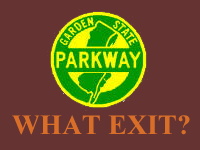


If they were running a traceroute (the “hops” thing) and it died, that means that they had a piece of equipment between you and the office that was dead or malfunctioning.
So you are correct. They fixed it before the customer-no-service tech came out and reset your modem. If you had reset it before the guy got there, it would have worked.
I have had similar experiences with cable modems, which is why I’ll stick with DSL. I’m conviced all cable companies suck in general, which is why I now have satellite TV to go along with my DSL line.
Comment by Evilwhiteguy — November 24, 2004 @ 6:00 pm
The little messages that your modem uses to communicate with the modem on the other end of the line have a limit set in them for how long/how many different machines/how many ‘hops’ they can have. It is called ‘TTL’ or ‘Time-To-Live’ and it is used to prevent messages circulating endlessly. It sounds like one of these modems was misconfigured to have only 7 hops, instead of the more usual 16 or 32. It could also have been done by a cosmic ray particle hitting the wrong bit of hardware and changing that number of hops.
Comment by Terry — November 24, 2004 @ 10:12 pm
Thanks. Frankly, how this all manages to work amazes me.
Comment by Jim - Parkway Rest Stop — November 24, 2004 @ 10:20 pm
Voodoo magic—but I believe!
Comment by david — November 26, 2004 @ 4:05 am